
Sending Message
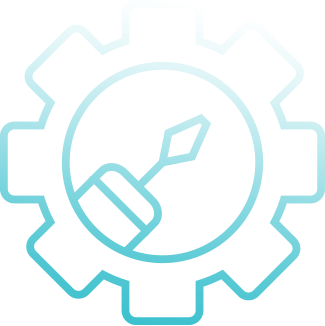
System Requirements
Getting started with Panopedia API requires an existing web application capable of handling POST requests. Our return objects are all in JSON, allowing easy parsing of data across all platforms.
The basic requirements are as follows:
- HTML forms (quick drop-ins are provided)
- Database
- File and image storage
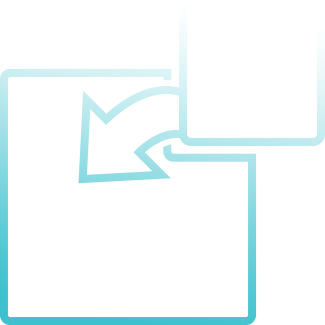
Drop-in Forms
To speed up your integration with Panopedia API, at every step of the way we will provide you a ready built HTML drop-in form.
All the forms provided use the Bootstrap CSS framework, and formatting is kept to a minimum. The light footprint means you are free to customise it any way you wish to suit your layout.
The drop-in Connector provided is the only form that comes with pre-designed UI. As the most complex drop-in with highly interactive functions, all you have to do is change the colour scheme and the fonts and it will be inline with your site design in no time.
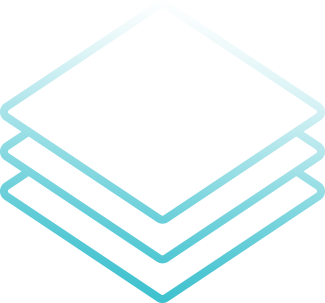
Sending and Requesting Data
Along with our drop-in forms, you will be given the required endpoints, your unique keys as well as sample code on sending and requesting all the data objects.
All the endpoints uses the HTTPS protocol for security reasons, and to prevent your keys from being hijacked in transit.
The sample code provided uses jQuery AJAX POST methods, that allows for easy integration across all platforms and server architecture.
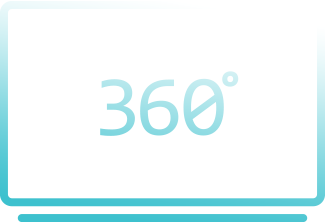
Panotour Viewer
The Panotour viewer which is also provided as a drop-in, has been preformatted to allow for quick and easy integration.
The generated codes required for the Panotour viewer will be generated for you, and all you have to do is to dynamically insert them into specified areas whether in the drop-in or a custom viewer you created.
As with all our drop-ins, customising the Panotour viewer is easily achievable via CSS. You are also able to add custom HTML/JavaScript widgets to further enhance the Panotour.
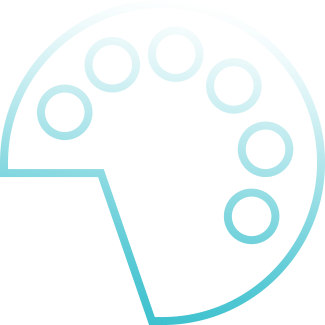
Photo enhancer
Just as is available on our consumer facing site, a ready built drop-in photo enhancer is available for you to integrate.
Based on the open source Caman.JS, it is a complete web-based image enhancement widget that allow users to adjust the brightness, contrast, colour balance and more.
All adjustments are performed with immediate visual feedback for the user, and all you have to do is to simply specify where to upload the result on your server.
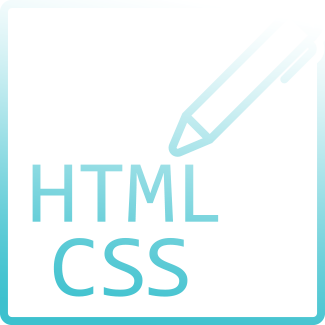
Customisations
Most functionality customisations of the Panotour are done using a straightforward settings' page when you have access to Panopedia API, which affects the generated Panotour.
On top of these functional customisations, you are also able to completely redesign each and every step of your integration to suit your layout with simple CSS.
Even if you wish to completely take out the Panopedia brand name and replace it with your own, you are free to do so.
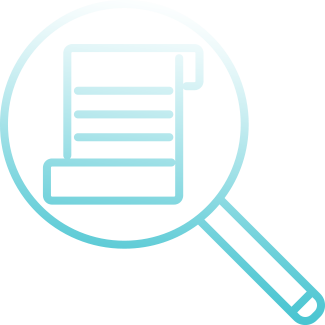
Debugging
On every action and request that you perform, should you encounter any errors, there is a complete list of error codes specifically for Panopedia API that you may refer to.
All errors that you encounter usually has an easy and straightforward fix, well explained within your documentation.
You will also have access to our support channel, where our technical team can help you resolve any issue pertaining to your integration.

Documentation
Guiding you every step of the way to integrate Panopedia API, our highly detailed documentation is available at all times within your account.
On every object, there are various methods that you may use to retrieve, update and delete. The exact steps and endpoints to perform these actions are provided.
Complete and easy to understand flowcharts are also available to cover most aspects of the integration.

Data Privacy
Panopedia API does not store your user data as well as your Panotour images. These data are yours and should be yours to keep.
The only data we store are the Panotour attributes and settings that are required to generate the Panotour.
When you perform a delete request on any data or object, the data is permanently deleted.